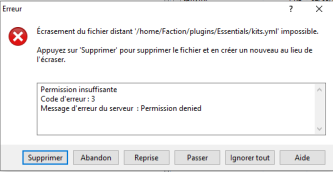Error Code 3: Permission denied
Hello, I reset my computer recently, and since when I connect to WinSCP and I modify a file, it puts me an error message, I searched but I did not find how to modify it, I can not do anything on WinSCP. Can someone help me please? (and I can't delete any files)
Here is the translation of the photo:
Here is the translation of the photo:
Overwriting the remote file '/home.....' impossible.
Press 'Delete' to delete the file and create a new one instead of overwriting it.
Insufficient permission
Error Code: 3
Server Error Message: Permission Denied