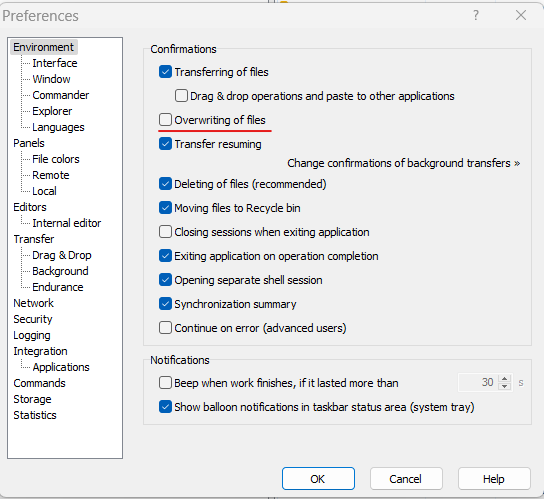Replace already existing file – disabled notification by mistake. Cannot find where to enable
Dear WinSCP,
You know - when uploading file and if it already exists – default is alert to confirm replacement.
By mistake I clicked "Never confirm" like and files are now replacing without Confirm alert.
Where can I enable Confirm alert again?
Please, help me.
Regards,
Oleg
You know - when uploading file and if it already exists – default is alert to confirm replacement.
By mistake I clicked "Never confirm" like and files are now replacing without Confirm alert.
Where can I enable Confirm alert again?
Please, help me.
Regards,
Oleg