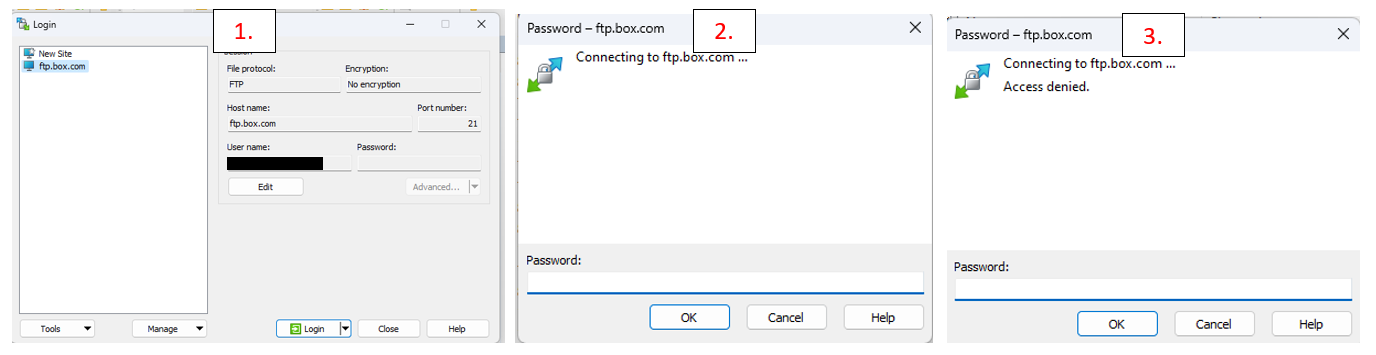Two Factor with SMS works on GUI but not scripting
Hello! I've read several posts that talk about how WinSCP scripting does not support multi-password authentication (like here – Two passwords needed to enter server and WinSCP and Two Factor Authentication With One Time SMS Password). I'm trying to access an account via FTP that requires user to enter an extra verification code sent to them via SMS after the initial login attempt. When I use the GUI, it will prompt me a second time for a "password" after notifying the first login (with user and password) didn't work. I need that initial attempt however to trigger the code being sent to my phone. Once I enter the verification code at the second password prompt, login is successful. I attached the log file.
Is there a way to replicate this behavior in the PowerShell scripting? Can the login failure not shut us out from sending another password? That way we can prompt the user for it? Attaching the log for the scripting version as well.
Thank you!
Is there a way to replicate this behavior in the PowerShell scripting? Can the login failure not shut us out from sending another password? That way we can prompt the user for it? Attaching the log for the scripting version as well.
Thank you!