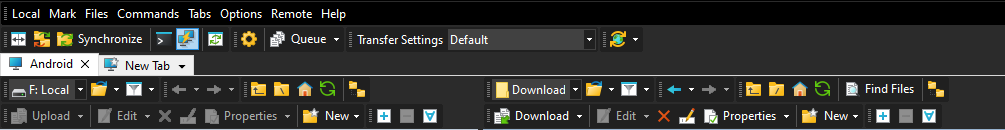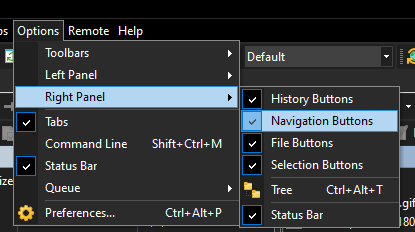Changing the Viewing Style of WinSCP
Hi,
Today, I searched for best file transfer between mobile and PC and I found that WinSCP is the best software in 2024 so thanks for this awesome software
I use WinSCP for file transfer between my mobile and PC, I use Commander interface, I want to change the viewing style according to this post (https://winscp.net/eng/docs/ui_file_panel#view_style) as said it it's possible to both UI, but I didn't see any view option in Commander UI (see attachment), it is only available in Windows UI, so how to enable changing viewing style?
I want to see my images and files in Thumbnail view. Furthermore, as I used it to transfer my files; can I open images, play videos in WinSCP for mobile side?
I can't use Windows UI, as I know it only shows files of mobile, so I can't copy files to my PC or you may change the directory and going to pc which is not useful, I want side by side to drag and drop files which is offered by Commander UI.
Thanks
Today, I searched for best file transfer between mobile and PC and I found that WinSCP is the best software in 2024 so thanks for this awesome software
I use WinSCP for file transfer between my mobile and PC, I use Commander interface, I want to change the viewing style according to this post (https://winscp.net/eng/docs/ui_file_panel#view_style) as said it it's possible to both UI, but I didn't see any view option in Commander UI (see attachment), it is only available in Windows UI, so how to enable changing viewing style?
I want to see my images and files in Thumbnail view. Furthermore, as I used it to transfer my files; can I open images, play videos in WinSCP for mobile side?
I can't use Windows UI, as I know it only shows files of mobile, so I can't copy files to my PC or you may change the directory and going to pc which is not useful, I want side by side to drag and drop files which is offered by Commander UI.
Thanks