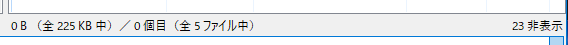Could not retrieve directory listing
Hi,
Attached the logs of FileZilla and WinSCP and the relevant parts of the WinSCP.ini file. I've made the attachment private in case I missed anonymizing some data. I sadly cannot provide logging from the server side at this point, also trying to find out the version of Apache FTP Server.
I've tried a lot of different tweaks to the configuration, but nothing seemed to work. Hopefully it's something very simple that I'm overlooking. In the mean time I'm trying to get more info on the Apache FTP version, but maybe this rings some bells.
- WinSCP version: 6.3.6 (Build 15073 2024-11-25)
- First time use (no upgrade)
- Windows: Windows 10 Pro (10.0.19045 Build 19045_
- Transfer protocol: FTP(S)
- Using: GUI (Commander)
- Remote: Apache FTP
Attached the logs of FileZilla and WinSCP and the relevant parts of the WinSCP.ini file. I've made the attachment private in case I missed anonymizing some data. I sadly cannot provide logging from the server side at this point, also trying to find out the version of Apache FTP Server.
I've tried a lot of different tweaks to the configuration, but nothing seemed to work. Hopefully it's something very simple that I'm overlooking. In the mean time I'm trying to get more info on the Apache FTP version, but maybe this rings some bells.