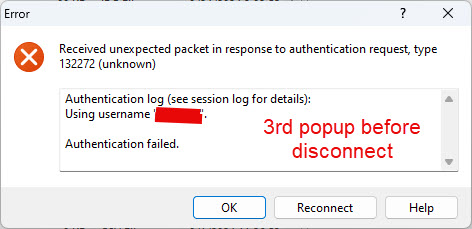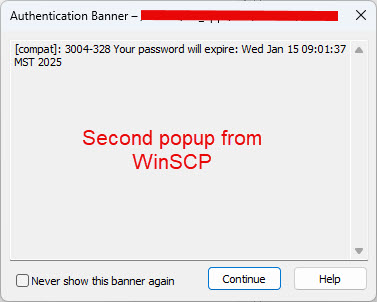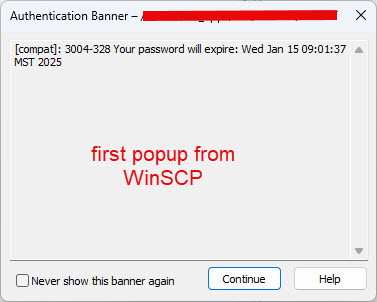Unable to connect to server when receiving password expiring soon notice
Hi all,
Using WinSCP version 6.3.4 (Build 14955 2024-06-17) on Windows 11 (Enterprise).
My password on the server I'm connecting to now shows a warning when the password is about to expire. However, this new server message seems to be preventing WinSCP from logging in successfully. I get the pop ups (see attached) and after the 3rd one, it just goes back to the WinSCP screen without logging into the server.
Showing this warning message about an expiring password is new from our servers.
Yes, I know that if the password is reset then this should go away – but for those of you in a large corporate setting you know that there are a ton of passwords that you have to reset, and I've coordinated all of them to expire at the same time. I just wasn't ready to go through all that, but for the time being it seems I need to.
I just don't feel that this warning message should prevent WinSCP from a successful login if the password still works.
Using WinSCP version 6.3.4 (Build 14955 2024-06-17) on Windows 11 (Enterprise).
My password on the server I'm connecting to now shows a warning when the password is about to expire. However, this new server message seems to be preventing WinSCP from logging in successfully. I get the pop ups (see attached) and after the 3rd one, it just goes back to the WinSCP screen without logging into the server.
Showing this warning message about an expiring password is new from our servers.
Yes, I know that if the password is reset then this should go away – but for those of you in a large corporate setting you know that there are a ton of passwords that you have to reset, and I've coordinated all of them to expire at the same time. I just wasn't ready to go through all that, but for the time being it seems I need to.
I just don't feel that this warning message should prevent WinSCP from a successful login if the password still works.