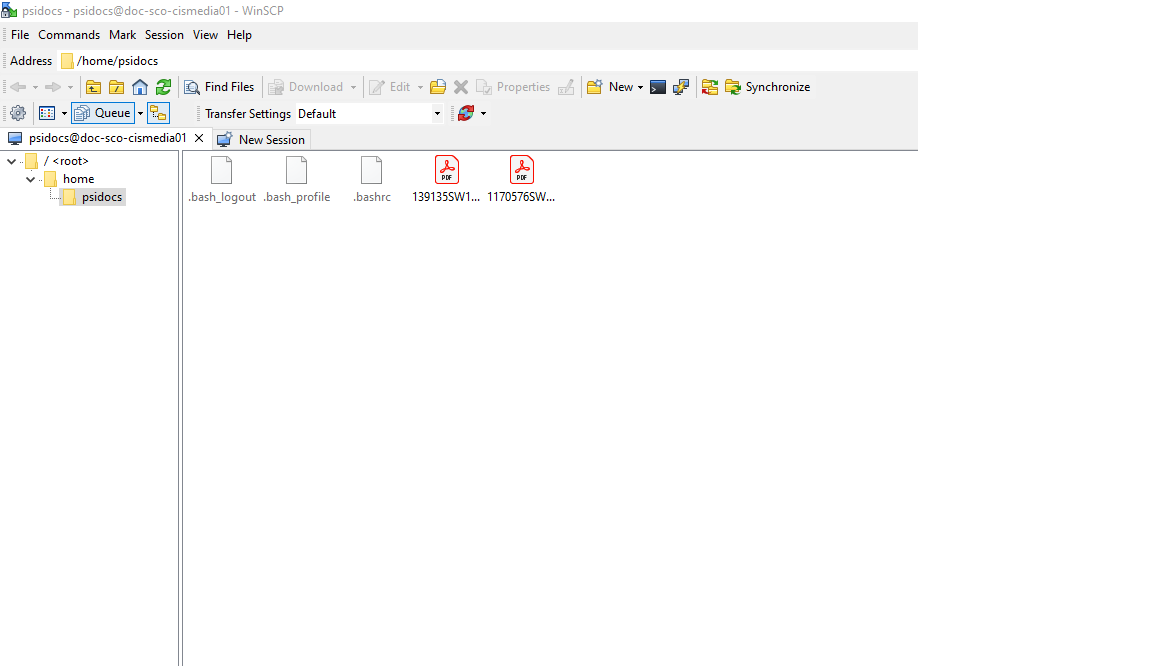File and folder icons disappeared
This is how it looks:
<invalid hyperlink removed by admin>
Very annoying.
WinSCP version is 4.1.0 (build 375), I'm running Vista Home Premium En SP1 (but this began before SP1).
Any help would be greatly appreciated.