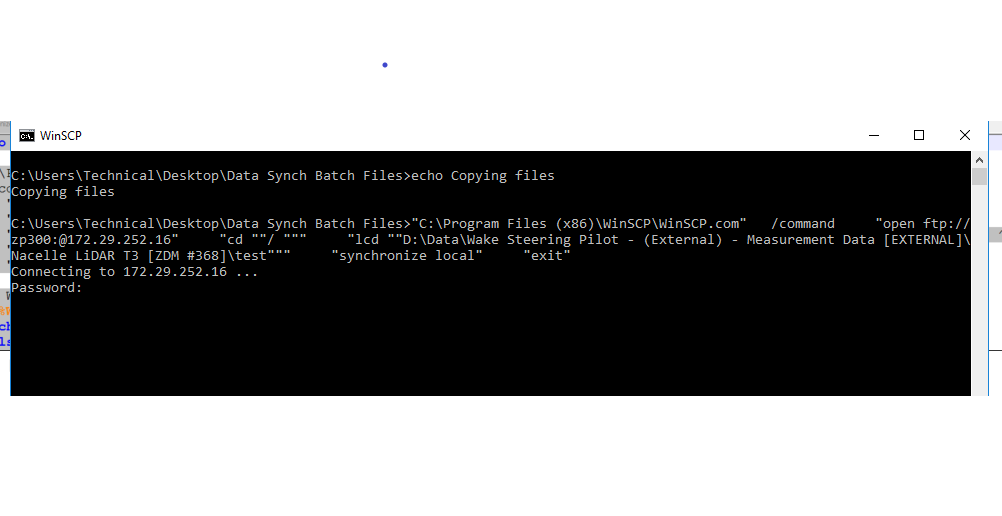A site that requires a user name but no password..
Currently I'm just trying to work around the credentials prompt seeming all I have to do is press enter.
This means I can't automatically log on to this site.
Here is my current batch file...
"C:\Program Files\WinSCP\winscp" /console /command "option batch on" "open twft" "synchronize local" "V:\localpath /remotepath" "exit"
Thanks