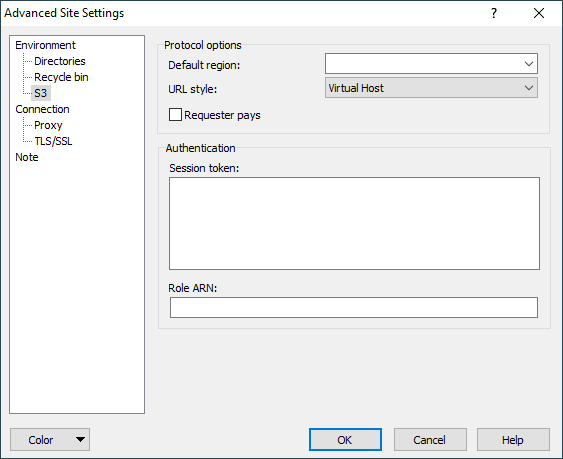This is an old revision of the document!
The S3 Page (Advanced Site Settings dialog)
The S3 page on the Advanced Site Settings dialog allows user to configure Amazon S3 protocol specific options.
To reveal this page you need to select Amazon S3 file protocol on Login dialog.
Refer to documentation of page sections:
Protocol Options
Use Default region to specify the default region for an authentication and new buckets. When no default region is specified, us-east-1 is used.
Use URL style to switch to legacy Path URL style, when connecting to S3-compatible systems (e.g. MinIO) that do not support the Virtual Host URL style, which is now preferred by Amazon S3.
Authentication
When you want to authenticate using temporary credentials with AWS STS, specify the temporary keys on the Login dialog and the security token in the Security token box.
Further Reading
Read more about Login dialog and Advanced Site Settings dialog.