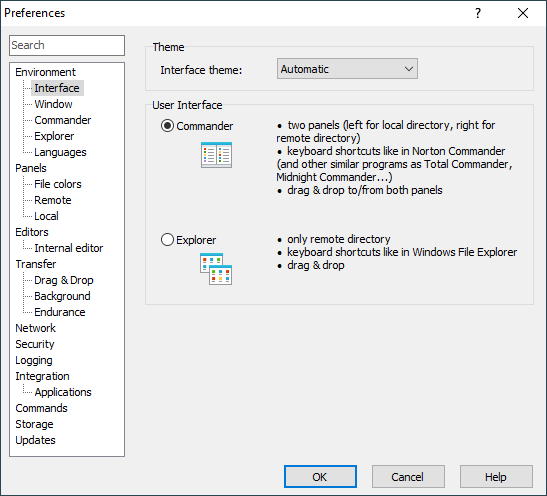This is an old revision of the document!
Interface Tab (Preferences Dialog)
The Interface tab allows user to configure user interface. For easier access interface selection is duplicated on Preferences tab of Login dialog.
Advertisement
Interface
Check Norton Commander to select Commander interface.
Check Explorer-like to select Explorer interface.
Before your selection, you may first learn more about the WinSCP user interfaces.
Theme
Using Interface theme selection, choose your preferred interface theme. By default theme similar to appearance of Office XP is used. Select option System to return to default system appearance or option Office 2003 to use alternative theme.