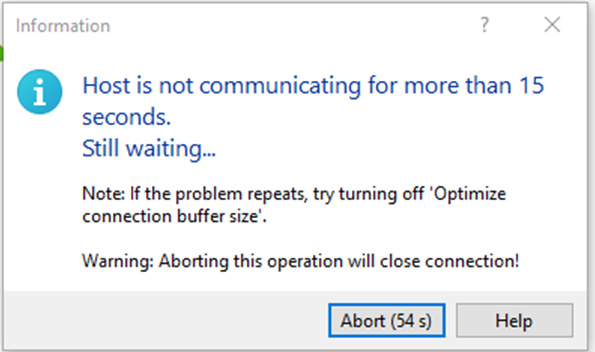Getting error "Host is not communicating for more than 15 seconds. Still Waiting..."
Error message:
Moreover, the connection is not closed in this case. Instead, it tries to reconnect and it completely queues up the user-connection requests, due to which all threads/sessions gets exhausted and it ultimately prevents all the users from connecting to that SFTP server.Host is not communicating for more than 15 seconds. Still Waiting...
However, we are able to successfully connect to the same SFTP hostname using FileZilla tool.
Way to reproduce:
- Open a WinSCP session and try login to SFTP hostname.
- The session runs into a timeout.
- WinSCP unsuccessfully attempts to auto-connect to the hostname despite of timeout error.
- To be able to connect to SFTP server of our application through upcoming version of WinSCP, without timeout or any other error.
- In case of Timeout error, the session should be automatically closed and WinSCP shouldn't retry to connect to that hostname.
Please find attached the snapshot of the error attached to this ticket.