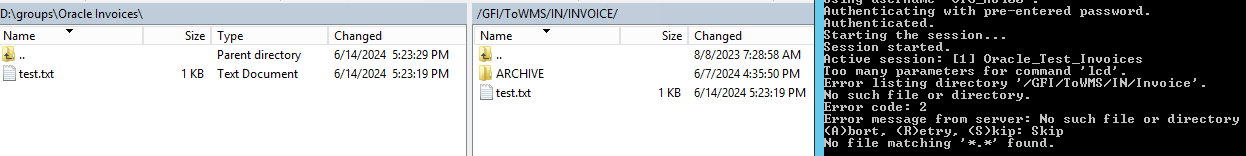Get command not working
Hello,
I have setup a script that needs to bring over files from a remote directory to a local directory, ignore the
I cannot get the
It states:
What I am doing wrong here?
I've pasted in the script below. Please let me know if you need anymore info.
Thanks.
I have setup a script that needs to bring over files from a remote directory to a local directory, ignore the
Archive subfolder in the remote directory, and then delete the files in the remote directory after a successful transfer.
I cannot get the
get command to work.
It states:
But I have both the Remote Directory and Local Directory set in the script (and also defined in the Advanced Site Settings Directories settings).No such file or directory
Error Code: 2.
What I am doing wrong here?
I've pasted in the script below. Please let me know if you need anymore info.
Thanks.