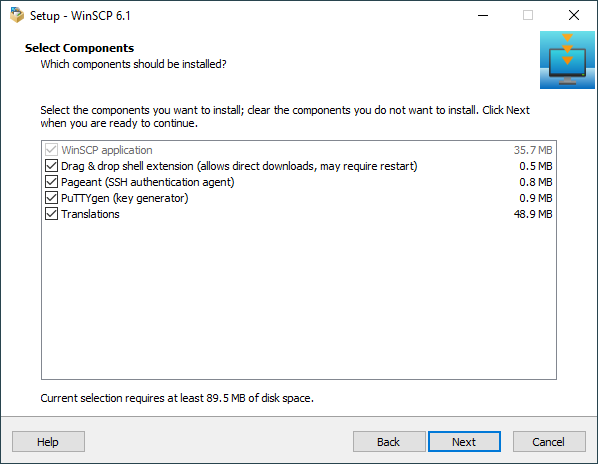This is an old revision of the document!
Select Components Page (WinSCP Installer)
On the Select Components page of the WinSCP Installer, you select what components of WinSCP you want to be installed.
Typically you will want to keep the default components.
Use the Next button to proceed with the installation.
Advertisement
The page is used for custom installation or custom upgrade only.
Components
- WinSCP application - the WinSCP executables (mandatory)
- Drag&drop shell extension (may require restart)
- Pageant - SSH authentication agent
- PuTTYgen - key generator
- Translations (if available in the installed release)
Advertisement
Next WinSCP Installer Page
WinSCP installer has several pages that represent steps of the installation process, when you proceed with the installation you will get to the following page: