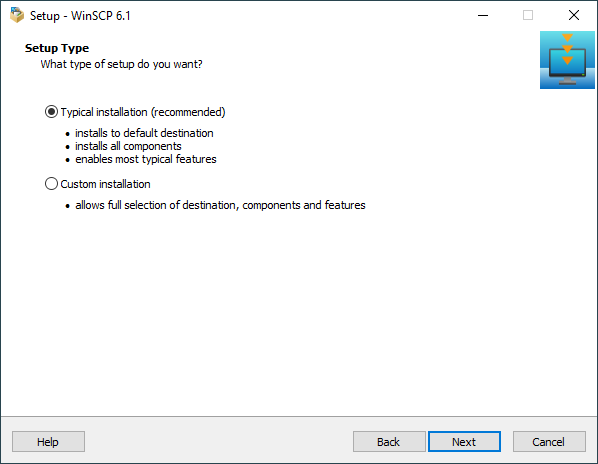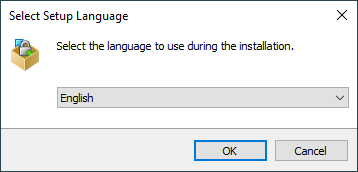This is an old revision of the document!
WinSCP Installer
WinSCP installer wizard is used to install and upgrade (or downgrade) WinSCP application.
You can download the installer from WinSCP download page.
Selecting Language
When installer is started, you are prompted to select the installation language. Your selection will also affect which language plugin will be selected by default for the installation. While you can change the language in preferences later, the icons the installer creates will remain in the language selected for installation.
Note that some beta releases are packaged with English language only, so you will not have a chance to choose a language.
Only complete translations are distributed in the installer. Incomplete translations must be downloaded separately.
= Pages Bold Text=
WinSCP installer has several pages that represent steps of the installation process: