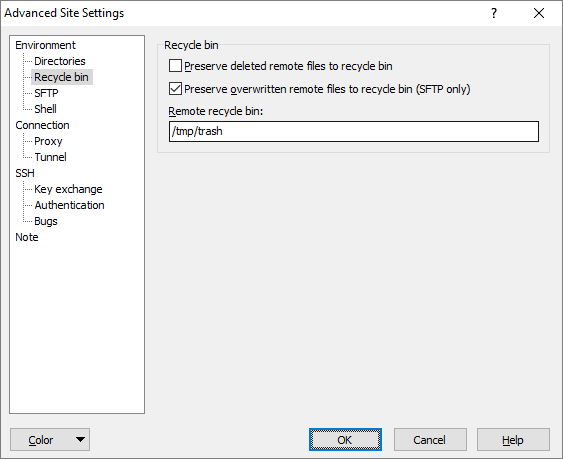This is an old revision of the document!
Recycle Bin Tab (Login Dialog)
WinSCP can emulate Windows Recycle bin functionality on the server-side. Recycle Bin tab allows user to configure it.
Advertisement
You need to check Advanced options to reveal the tab.
Recycle Bin
When Preserve deleted remote files to recycle bin is checked deleted files are moved to specified remote directory (recycle bin) instead of actually deleting them.
When Preserve overwritten remote files to recycle bin is checked, the remote file is moved to specified remote directory (recycle bin) before being overwritten by uploaded file. The option is supported only with SFTP protocol.
The file, when it is moved to remote recycle bin, is renamed to include deletion timestamp in the filename. For example test.txt deleted on New Year Eve 2005 is renamed to test-20050101-000000.txt.
Deleting the file from remote recycle bin deletes it permanently. The same is true for overwriting it.
Recycle bin is used also for modifications done while synchronizing.
Further Reading
Read more about the WinSCP Login dialog box:
- Session (basic session options)
- Sites/Stored sessions (to manage sites/stored sessions)
- Logging (to enable logging)
- Environment (server compatibility options, filename encoding, DST, etc)
- Directories (initial directories, directory cache)
- Recycle Bin
- SFTP (SFTP protocol specific/compatibility options)
- SCP/Shell (shell and SCP protocol specific/compatibility options)
- FTP (FTP protocol specific options)
- Connection (timeouts, keepalives)
- SSH (SSH protocol options and authentication)
- Key exchange (key exchange and reexchange options)
- Authentication (advanced authentication options)
- Bugs (detections of known bugs in SSH servers)
- Preferences (interface/behaviour configuration)
Advertisement